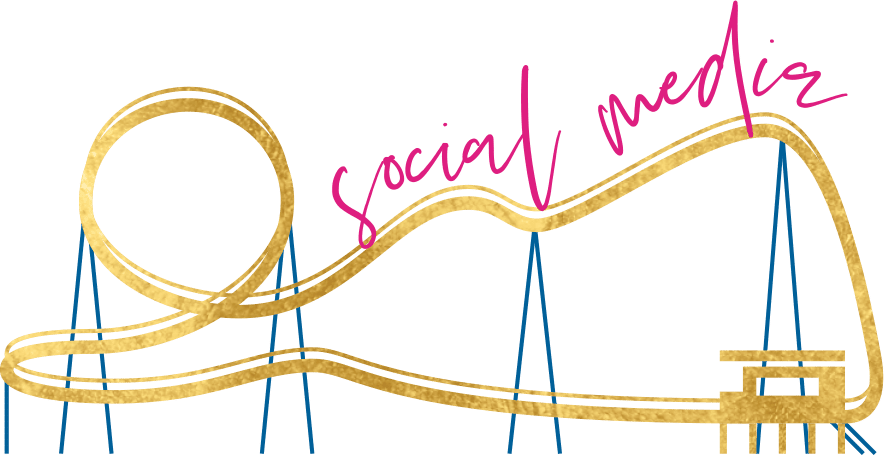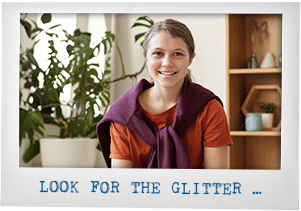Before You Hit Send – social media tips for parents + tweens + teens
STEP 1. BASIC ONLINE DO’S & DONT’S
- Don’t use your child’s photo or real name when setting up apps or certain social media accounts.
- Don’t accept friend requests from people you don’t know in real life.
- Don’t agree to meet up with people you don’t know in real life.
- Don’t chat to randoms online – even if you think they’re kids. Social media and gaming apps are stalked by adult predators looking for children to groom.
- Don’t give out your address, school or phone number online to anyone. And don’t share your passwords!
- Most importantly – check the privacy settings on the platform or app you are using (see tips below)
- Follow Susan McLean – Cyber Safety Expert, Dr Kirsty Goodwin – Cyber Safety Expert, Code9 Parent, Leonie Smith – The Cyber Safety Lady and Be Web Smart on Facebook to get regular updates on the latest dangerous and dodgy apps and safety tips for your tech devices.
STEP 2. SECURE YOUR DEVICES
- You want to stop strangers from finding out where you live, work or go to school which they can easily do from the photos and videos you post. Turn off Geo-Tagging on your camera. Otherwise geographical information is added in the form of metadata to photos, videos, SMS, websites. Go to LOCATION SERVICES and turn it off for your camera and any apps that don’t need it. (See Social Media Reputation Management booklet for instructions)
- TURN OFF Frequent Locations which can tell anyone who picks up your phone where you live.
- If your device gets stolen or your friends decide to play a prank by hacking your account — you want to be able to stop them from accessing your device! Have a pin number on all your devices. And don’t tell your friends your pin numbers or log in details.
- Again to stop people accessing your accounts – set up Two-Step Verification On Accounts: Facebook: Account > Settings > Security > Login Approvals Apple Google Twitter
- Set up restricted viewing on Google, YouTube, your Mac or PC. Click here to access notes on setting YOUTUBE to “Restricted Mode”
- For younger kids (10 and under) Use YouTube Kids, Kiddle or Safe Search Kids (powered by Google) . Remember: no amount of net filtering replaces parent supervision!
USEFUL LINKS
FREE ‘Social Media Reputation Management’ booklet from the Australian Federal Police. It details privacy settings for Facebook, Twitter, LinkedIn, Instagram, Snapchat and mobile devices.
Social Media Platform Safety Centres: FULL LIST of contacts
FACEBOOK: Basic Privacy Settings and How Can I See What My Facebook Profile Looks Like To Other People? YOUTUBE TUTORIAL
INSTAGRAM: Privacy & Safety Tips for Instagram
SNAPCHAT: Safety Tips for Snapchat
SAFE SEARCH ENGINES FOR KIDS: YouTube Kids, Kiddle, Safe Search Kids
Who’s Chatting To Your Kids?: Queensland Police Force
The advantages of helping kids navigate the digital world – The Atlantic
15 Useful iPhone Hacks including setting ‘Do Not Disturb’ on your phone so you can’t receive messages while you’re studying 😉
More iPhone hacks including getting more storage
How to save data on you iPhone: the small hack that can make a difference to your data use.
USEFUL APPS
HELP ME – The Denise and Bruce Morcombe Safety App. Download this app for 99cents and any person can call for help at the push of a button. “The ‘Help Me’ button sounds a warning and allows you to send off an SMS text to two (2) nominated ‘safety’ numbers, as part of your Trusted Safety Network. Included in the text are GPS co-ordinates from where the text was sent, so the sender can be located or a last known place of contact is indicated.”
Checky This app will tell you just how often you (or your child) check your phone!
Send This Instead Humorous ways to respond when you’re asked for a naked pic
OurPact Free parental control app that limits screen time and access to apps and sites.
Colour Therapy Popular free colouring-in app
Chore Bank: The app that lets you keep track of your kids’ chores and the pocket money they’ve earned.
Canvsly: a clever app to help you digitally store your children’s artwork
YOUR DIGITAL FOOTPRINT
Set up a Google Alert for your name and email address so you can keep track about what’s said about you on-line.
The resume is dead: your next click might determine your next job – The Guardian
Your digital footprint matters – Huffington Post
CELEBRITIES TALKING ABOUT STEPPING AWAY FROM SOCIAL MEDIA
Ed Sheeran takes a break from Twitter due to abuse.
CYBERBULLYING
The most important thing to remember if you are being cyberbullied is that you’re not alone and there are adults who can help you.
Keep evidence of the bullying (save emails, take screenshots of messages or posts), delete and block the bully and report the problem to the Safety Centre of the platform or app (you can find a full list here). And most importantly tell an adult you trust. And keep telling adults until someone does something to help you.
Office of the eSafety Commissioner
How To Take A Screenshot On Any Device
Report Cyberbullying: Office of the Children’s eSafety Commissioner
Legal Aid Queensland: Laws surrounding cyber-bullying and what to do about it.
The National Children’s and Youth Law Centre, can provide free legal advice for anyone under 18, or anyone acting on their behalf.
Bullying No Way website for kids, teens, parents and teachers
HOUSEHOLD INTERNET AGREEMENT / PARENTAL CONTROL APPS
FREE Family Internet Safety Agreement created by the Australian Federal Police.
List of different parental control apps
FREE OurPact parental control app that limits screen time by blocking internet and app access.
Review of OurPact app by the Be Web Smart site.
How To Find Hidden Apps On Your Child’s Phone
CONSENT/PORN/NAKED SELFIES
Avalanche of Violent Porn Affecting Our Young
The National Children’s and Youth Law Centre, are experts in sexting and the law, and can provide free legal advice for anyone under 18, or anyone acting on their behalf. If you find naked images on your child’s device, take a breath and ring these guys first to get some clear, calm advice on how to proceed.
Legal Aid Queensland: The law surrounding sexting and sharing naked images
Send This Instead: a free app providing humorous responses to help young people say no when pressured to send intimate photos.
It’s No Coincidence A Vile Instagram Account Was Set Up By Boys From An Elite Private School by Catherine Lumby
A Letter To My Son About Porn by Harriet Pawson
Consent is like a cup of tea — a video designed to help young men and women understand the concept of consent. IMPORTANT!
RECOMMENDED READING
Porn is not the worst thing on Musical.ly
The advantages of helping kids navigate the digital world
Noise levels dialled up as ban on mobile phones gets kids talking
Parenting the Fortnite addict – New York Times
Bill Gates is surprisingly strict about his kids’ tech use
Are you following the same digital rules you set your kids? – The Washington Post
Sexts, Texts and Selfies by Susan McLean (Australian)
Keeping Kids Safe Online by the Leonie Smith, the Cyber Safety Lady (Australian)
Raising your child in a digital world – Dr Kristy Goodwin
RECOMMENDED SITES
The Cyber Safety Lady (Australian)
Be Web Smart: For the analog parent in a digital world (American)
CommonSense Media (American)
RESOURCES FOR YOUR TEEN WHEN THEY NEED HELP
Headspace: National youth mental health foundation
Kids Helpline or call 1800 551 800
Parentline: 1300 30 1300 www.parentline.com.au
Lifeline: 13 11 14 www.lifeline.org.au
Relationships Australia: 130 364 277 www.relationships.org.au
1800Respect Online: 1800 737 732 www.1800respect.org.au
Child Safety Services (Qld): 1800 177 135
You might also like...
About Bec
Over the past 25 years Rebecca Sparrow has earned a living as a travel writer, a television publicist, a marketing executive, a magazine editor, a TV scriptwriter, a radio producer, a newspaper columnist and as an author.
social media

subscribe
Want to know if your child is ready to have a social media account?
Enter your details below and I'll send you my 4-point checklist.